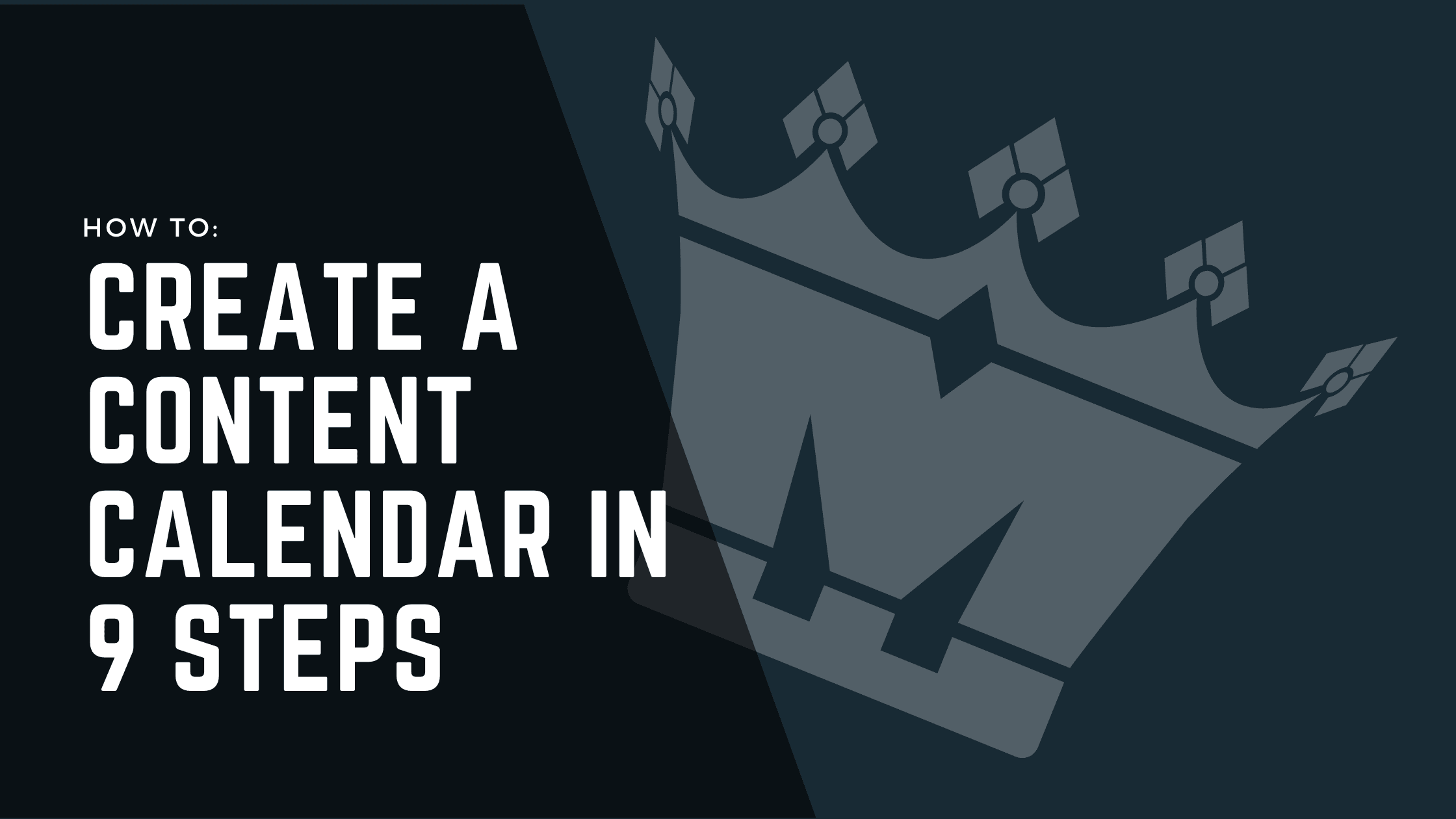How To Create A Content Calendar In 9 Steps
Are you ready to take your content marketing to the next level? It's time to get organized with a killer content calendar!
Let's face it; creating a content calendar that works for your brand can be a challenge. That's where we come in! So buckle up and get ready for a step-by-step guide to crafting a content calendar that will skyrocket your marketing game and give your brand the online presence it deserves.
What You’ll Learn
- The importance of a content calendar. It’s not just Google Sheets with dates, but rather a working document that guides the entire content delivery process and ensures everyone is on the same page.
- Why defining your content goals is vital. It allows you to steer content in the right direction to meet the company's objectives.
- Finding and understanding your target audience is critical. This helps direct the content types, channel, format, schedule, and the content itself.
- Brainstorming content ideas should be encouraged. Regardless of whether it’s on the content calendar, creators should strive to bring new ideas to the table. The payoff: well-thought-out and relevant content.
- Figuring out the format of the content and the channels for distributing it make up a large part of the content calendar. These two aspects dictate the necessary creators for the project overall and the types of content being created. The format and channels are usually established by identifying the target audience.
- You should have a clear content creation process that is available to all creators. This process can help direct the content calendar deadlines and publishing dates.
- Find a content calendar template that works for your needs. There is no right or wrong way to go about creating a content calendar, but it must fulfill its purpose. The calendar is there to guide and streamline content, not merely provide dates. Be sure to include all the relevant information, like deadlines, creators, content type, and channels.
- The content calendar should have a clear space to assign tasks and set deadlines. This helps creators see what they’re involved in and the timeline they’re working with.
- Scheduling and publishing content is vital to content success. The calendar should indicate when the content is scheduled for publishing and who is responsible for this.
- Once your content calendar is up and running, maintain it as a working document that you monitor and evaluate based on marketing success and the users' needs.
Don't miss out on the action! Subscribe to our newsletter today and be the first to know about the latest marketing trends.
What Are The Benefits Of A Content Calendar?
Before we get into the nitty-gritty of creating a content calendar, we think it’s only fair to talk about why you should create one in the first place.
In its most basic form, a content calendar is where you place upcoming content. It’s basically a little preview of what you’ve got coming up in the near (or far) future, depending on the size of your company.
Content calendars tell your team what is to come, allowing them to prepare and gain information about projects before they happen.
Here are the key benefits of content calendars:
- Time-saver: Since you plan all your content in advance, you save time by avoiding any last-minute work. Strategically planning what is posted means you can come up with well-thought-through ideas that align with your content strategy.
- Efficient: You can use your resources better by allocating time and team members to tasks. That way, everyone knows what their role is, and completes tasks on time.
- Consistency: Scheduling content in advance means producing and publishing content happens at regular intervals. This means users know when to expect regular content, and this builds trust.
- Improved organization: The content calendar is a space available to all employees with everything they need to know about the content. There aren’t a million pieces of paper floating around; everyone is on the same page at all times.
- Higher quality: Since everyone knows when content is posted, the schedule becomes more consistent and the quality of the work improves. Employees have the time to research, plan, produce, and review content.
- Streamlined collaboration: Content calendars bring team members together. Since the whole team has access, if one writer has worked on a similar topic they can provide advice. Employees can also see who they’re working with and reach out.
In essence, content calendars are one of the most essential tools in content marketing. They might look like simple Google Sheets, but they are invaluable as a roadmap for the content side of a business.
When things get going, the calendar is a space where everyone, no matter their role, can see what the company is doing, what their role is, and how they can contribute positively to other projects.
Are you ready to learn how to make your own and boost your marketing efforts? Let’s do it!
9 Steps To Creating A Content Calendar
Define your content goals
Before you get going with content calendars, you need to know your content goals. After all, we don’t simply write or create without an intention; it would be a waste of time and resources.
So, you need to work out clear goals for your content that align with your company's broader objectives. This will vary, depending on the size of your business and where it is in relation to the end goal.
For example, a small company that is just getting going with its marketing strategy may only have one or two objectives for its content. On the other hand, a large marketing conglomerate might have four or five goals for each piece of content and comprehensive strategies to meet those targets.
Let’s have a look at a few popular content goals to give you some ideas on where to start your goal-creation process.
- Generating leads: The aim is to get the contact information of potential customers through gated content. This is generally through articles, videos, and whitepapers that require users to provide information to access the content.
- Nurturing leads: Once leads are generated, the content goal shifts to engage directly with these potential customers to build credibility and trust over time.
- Driving sales: If you’re selling a product or service, this is a big priority. The main aim will be to generate sales by selling the service or product through compelling content.
- Increasing brand awareness: Here you’ll focus on improving brand visibility for your consumer base. This content will draw users to the brand's socials or website.
- Building customer loyalty: This goal serves to strengthen the relationship with existing customers by producing relevant and tailored content. It might address their concerns or needs and is typically more personal than other content types.
- Establishing thought leadership: Here the company aims to position its brand as an authority in the field. This is achieved through high-quality content that offers valuable insights and perspectives.
As you can see, the goal is based on where your intentions lie. For example, a small brand that wants to expand will look at generating leads, increasing brand awareness, and nurturing leads once they're in the pipeline.
A large company might focus on driving sales, building customer loyalty, establishing the brand's position as an authority, and increasing brand awareness.
The good news? Once you’ve set your goals, you can align your content strategy and content calendar to your intention. The next step is to monitor and measure the content's effectiveness in relation to the goal.
Once you’ve got that down, streamlining your content strategy is much easier.
Define your target audience
Getting a grasp of your target audience is one of the most vital aspects of creating content. Whenever you create content, it should be based on the needs of your potential consumers.
Your target consumers will dictate the type of content you create, the platforms to focus on, the timing of the content, and everything in between (design, length, affiliates, social media campaigns etc.).
Defining your core consumer group at the start can be a little overwhelming. Luckily, things like Google Analytics can simplify the process. It can provide you with demographics (age, gender, location), engagement (views, users, engagement time, conversions, and total revenue), and acquisition (organic or direct traffic, paid search, or referral).
The most important element of your consumer group is the demographic. It allows you to streamline your content to the majority of people that use your site.
Here are some basic steps to target your audience:
- Analyze your current user base: Look at the demographic information to get an understanding of the age, gender, interests, behaviors, and location of those currently using your site.
- Market research: Once you know the demographic, look for market research to tell you more about your users' behaviors, buying patterns, and psychographics.
- Invent a buyer's persona: Once you’ve got this information, you can create your ideal user. This buyer's persona is the person you’ll think about directing all content towards. This helps during the planning phase of content.
- Identify your users' issues: Having an understanding of what challenges or problems your target consumer faces allows you to cover relevant topics and recommend services or products that could genuinely help.
- Research where your users consume content: By identifying the channels they use to consume content, you can reach them where they are already (YouTube, TikTok, blogs, Facebook, Twitter, etc.).
It can take a while to identify and understand your core users, but once you’ve nailed them down, directing content to them becomes a lot easier.
In essence, your target users determine what to include in your content calendar. It affects everything from the content type and where to post it, right through to the publishing schedule.
Brainstorm content ideas
Now that you’ve got your core consumer group in mind, brainstorming content ideas becomes a targeted process. You’re not blindly guessing what content will work, but rather using the audience's interests and needs to direct your content ideas.
Based on the information you’ve got, you can stay on trends that affect and interest potential consumers. This is one aspect that might affect your content calendar quite a bit. If you’ve planned content far in advance, you may need to adjust your focus toward trending topics that come up in your field.
For example, if you’re creating blog content for women between the ages of 25 and 35, there will be a range of generic content planned like guides and product review pages.
But if something comes up that affects your target audience directly, like a trending news story or viral piece of media, you may have to redirect your content to remain relevant.
When it comes to complex issues, of course, it should go without saying that the needs of your core consumers come first.
So, when brainstorming ideas, look at what is currently affecting or intriguing your core audience. This will affect your content calendar, and there needs to be flexibility to allow for trending topics to come into play.
It’s best to have a working document with content ideas (plus, a content brief). Based on what’s trending, you may pull a piece or dive deeper into a topic. We recommend encouraging content creators to have a personal document that they can bring to brainstorming sessions. Then having one working document for everyone where initial approval has been provided.
These working documents can help when you’ve got a slower content phase. It’s the perfect time to insert some of those ideas into the content calendar. You never know; one long-forgotten piece could be the one that gets you trending.
Content calendars take the headache out of juggling various social media posts, for example, as they show what content you have available as and when trends pop up.
Choose your content formats and channels
Based on everything you’ve learned above, it should be clear what factors will dictate the format of your content and the channels where it will be published.
Working with the same example as above, statistics show the second highest age group using Instagram is between 25 and 34. At 33.3% of the roughly one billion users, that’s 330 million individual consumers. If women make up 48.2% of that, it’s over 160 million users in that age group alone. Based on this, we can see that having an active Instagram channel is important if that is your target audience.
Does this give you an idea of how vital market research is?
So, even if your main line of content is blogs, you can still tap into social media markets to remain relevant, push content, and become an authoritative voice for your demographic.
Now, let's switch focus: how can choose your content formats and the right channels to get your content calendar thriving?
Once you know the channels your target demographic uses the most, you can direct your content to fit them. Here are some example channels:
- Website: This is great for landing pages, gated content, videos, and product pages. You can find ways to input relevant keywords to help with ranking.
- Blog: This is ideal for “how to” content and guides in general. The great thing about a blog is you can cover a range of different topics to remain relevant, including those currently trending.
- YouTube: This is the perfect platform to elaborate on your blog content. If there is space for a video guide, you can link it to the blog and vice versa.
- Emails: This is more relevant to companies that already have an established audience. You can direct the content to your users to increase brand loyalty and awareness.
- Social media: Some of the most important channels are your social media platforms. If you’re trying to gain a following, customers want to see you publish content regularly. More than that: consumers want to see and interact with relevant content. We recommend a social media calendar. You should have a diverse social media strategy to get your content out there.
At the start, you may only have a website with a blog, but as you grow, you should ideally have all of the above to increase your reach and audience as much as possible.
When it comes to the particulars of content calendars, the structure depends on how big the company is. If it’s big, you might have a separate social media content calendar reserved specifically for social posts. This follows a specific social media marketing strategy.
Usually, all the content, no matter what channel, is on a working content calendar, making it easy to see what content types needs to go out alongside each other.
For example, if you’ve got a blog post, you’ll generally have social media posts to go along with it, telling users there is new content available on the website.
Bear in mind the bigger picture: all these finer details are based on your core consumer group. If your users aren’t social media fiends like the younger generation, then you might use email to market the content. In that case, a social media content calendar isn't necessary.
The same goes for formats – it’s all down to what your audience prefers. Here are a few examples:
- Video-based content (TikTok, YouTube)
- Audio-based content (Apple Music, Spotify)
- Text-based content (blogs, e-books, case studies)
- Email content (promotional, newsletters)
- Interactive content (games, surveys, quizzes)
As you can see, the format (video-based content) and the channels (TikTok and YouTube) are intertwined, with one dictating the other.
Establish a content creation process
All content, no matter the type, has a process. It’s a step-by-step journey, from the initial idea phase, right through to posting and optimizing.
Generally, there are five steps to the content creation process:
- Idea: All content starts somewhere. During the idea phase, you’ll identify the audience, align the content strategy to the idea, create general concepts, and get initial approval.
- Creation: This stage transforms the idea into a working project. Here you will designate the tasks, create deadlines, execute the content production, and present a draft.
- Revision: No content is 100% without revisions. Here, you look at what needs revising and improving, request edits when necessary, and obtain a final draft for approval.
- Adding technical aspects: By this stage, the initial round of SEO will be complete. Here, you will fine-tune it; getting the project ready for the correct channels.
- Publish content: Finally, it is time to publish and monitor how it does for further insight into the content creation process and how you can improve it.
Don't forget: You're also able to repurpose content on different platforms!
As you’ll see below, all of this is included in a content calendar. The calendar is what keeps the content production process ticking over.
The most important thing about creating content is that your company has a content strategy for all the different types of content. Employees should have step-by-step guides on company practice and procedures, to ensure they’re meeting all the requirements of the creation process.
Develop a content calendar template
There isn’t a right or wrong way to develop a content calendar template. It can be as detailed or general as you choose. It all depends on what you need to post, how often, and how many team members are needed in the process.
There is a range of free content calendar templates available online. You may also choose to use something like Google Sheets or Google Calendar to make sharing easier. Content calendar tools can be invaluable in bringing your hypothetical strategy to fruition.
Most content calendars feature the following:
- Due date: Without an endpoint, creators have no way of knowing whether the content is urgent or ongoing. The due date dictates how long they have and when they’re expected to deliver. This also helps establish how much time and effort goes into a project.
- Publish date: There is a difference between the due date and the publishing date. The publishing date is when the content is 100% ready to post with all the edits and corrections done and revised (and re-revised...).
- People involved: Creators need to know what they’re working on. Here, you should have specifics with the employee's name and surname. You might also have something to specify the role the employee has in the project, for example, the writer or designer.
- The topic or title: The topic/title helps distinguish one project from another. It also gives employees a little insight into what the project is about. This allows for idea development ahead of time.
- Content type: Identifying the content type helps employees understand what work is needed. For example, a blog might need a writer, editor, designer, and marketing team.
- The status: Each piece of content should have a status indicator that advises whether the project has started, is in progress, is on pause, or is completed.
- Links to files: If the content goes along with any additional content like writing, images, videos, or audio, these need to be provided.
- URL: Once the project is live there will be a unique URL. You should provide this for those uploading the content and for future reference.
- Linking: This is for written content. If internal links need to be added, the writer should have these available. This also helps when the content audit comes around. Make sure all the links are kept up to date, as internal links can boost content pieces that need a bit of a push. But be cautious – you don’t want to overdo it, either.
Here’s an example of what the content calendar might look like:
- Title: How to apply eyeshadow
- Due date: 25 March 2023
- Publishing date: 25 June 2023
- Writer: Poppy Low
- Editor: Mia Lake
- Content type: Blog
- Status: In-progress
- Files: (linktovideo.com)
- URL: makeupisgreat/how-to-apply-eyeshadow
- Links: The best eyeshadow of 2023 & foundation hacks for beginners.
Assign tasks and set deadlines
Assigning content and setting deadlines on the content calendar is vital for content success. Both help keep things organized and moving.
Let’s look at why you need both:
- Efficiency: Assigning tasks lets you streamline content, breaking down more difficult tasks into manageable ones. Plus, everyone knows what they’re doing and when they're doing it.
- Collaboration: Assigning specific people to a role allows for some great collaboration. Our take on it is that two minds are always better than one in the creativity department.
- Accountability: If employees know what they’re being counted on to do and when it needs to be done, there is no room for excuses. If everyone works off the same calendar and knows when and what needs doing, they are completely in charge of getting it done. This can also help employees not feel too micromanaged.
- Improve workflow: Having deadlines allows you to plan content relatively far in advance, establishing a good flow of work at all times.
You can create a deadline with a basic date or be specific about it. For example, if you know the content needs to go out at 8 PM on a Wednesday, the absolute latest the final product should be submitted is by 5 PM on the same day. This example might be cutting it a bit fine - it’s always best to get content done as far ahead as possible to avoid a rush job.
Also, remember that posting content takes time. Be sure to consider this on the content calendar too.
Schedule and publish your content
Once you have all of that down, it’s time to think of when you’re going to release the content into the wild. This shouldn’t be an afterthought, because publishing time will affect the success of your content.
You can’t just willy-nilly publish when you feel like it. Well, you could; but we wouldn’t recommend it. A publishing schedule takes as much research as every other aspect of the content calendar.
Let’s look at an example. If your target demographic consists of teens, you must consider when they might consume content. It’s not likely during a weekday in the morning because they’re at school. After that come activities, homework, dinner, and everything else.
Based on that, it might be a good idea to post on a Friday evening to reach as many users as possible. This is hypothetical, of course - it's a bit naive to assume that teenagers stay offline while they're at school.
The great thing about scheduling your content in advance is that you don’t need to physically post it at that time. If you’ve planned ahead, you simply tell the content management system when you want to publish and it does it automatically.
The thing to remember is - add that information to the content calendar!
You need to keep up-to-date records on when something has been scheduled to prevent the post from not going up or duplicate posts.
Additionally, by setting up a posting schedule, users get used to expecting content at a certain time. This can be fantastic for building relationships with users because they trust in the content delivery.
This also allows the company, organization, or brand to become part of a user's routine. It doesn’t happen on a conscious level for users, but if your content pops up at the same time each day, they’re very likely to consume it because it fulfills their need for structure.
Monitor and evaluate your content calendar
Your content calendar should be a working document. It should be flexible and open to change. Just because you’re content-planning in advance, shouldn’t make it set in stone.
We are working with content, after all. It is a constantly evolving field that changes quickly. Topics trend and others become irrelevant - it's par for the course.
After monitoring your analytics, you may even have a total shift in the types of content you create. There’s nothing wrong with that - it actually happens quite a lot.
Whatever happens, you need to evaluate whether the content calendar is working for your business. Are things going out on time? If not, why? Do creators need more time? Or is the design aspect taking longer than expected?
All these aspects can be monitored through the content calendar, because it tells you exactly what’s made it out and when. So, you’re not only monitoring the content calendar, but using it to evaluate how your company is doing with the workload.
You can also use your content calendar to see whether it still aligns with the goals and objectives you set out in the beginning. If you started out trying to attract new users and the content isn’t doing that, it’s time for a change.
Plus, it’s also not unlikely for analytics to make its way onto the content calendar. You may have space to include how the specific pieces of content are doing. This helps identify what is working and what you may want to create more of.
Above all, don’t be afraid of change. It’s actually a good thing because it shows the company is progressing and finding a content strategy that works.
FAQs
How far in advance should I create my content calendar?
This depends on the size of the business and whether it’s already reaching its goals. Generally, you can plan your content calendar around one to three months before putting it into action.
How often should I update my content calendar?
Your content calendar is a working document. You should update it as employees create content and publish it.
What is the difference between a social media content calendar and a content calendar?
A content calendar is for a range of different content types including blogs, whitepapers, infographics, and videos. It's based on a content strategy. A social media calendar focuses specifically on publishing social posts.
What should I use to create my content calendar?
There is a range of content calendar tools available. In our opinion, you can't go wrong with making your own template on Google Sheets or using a free content calendar template that lets you add your own information.