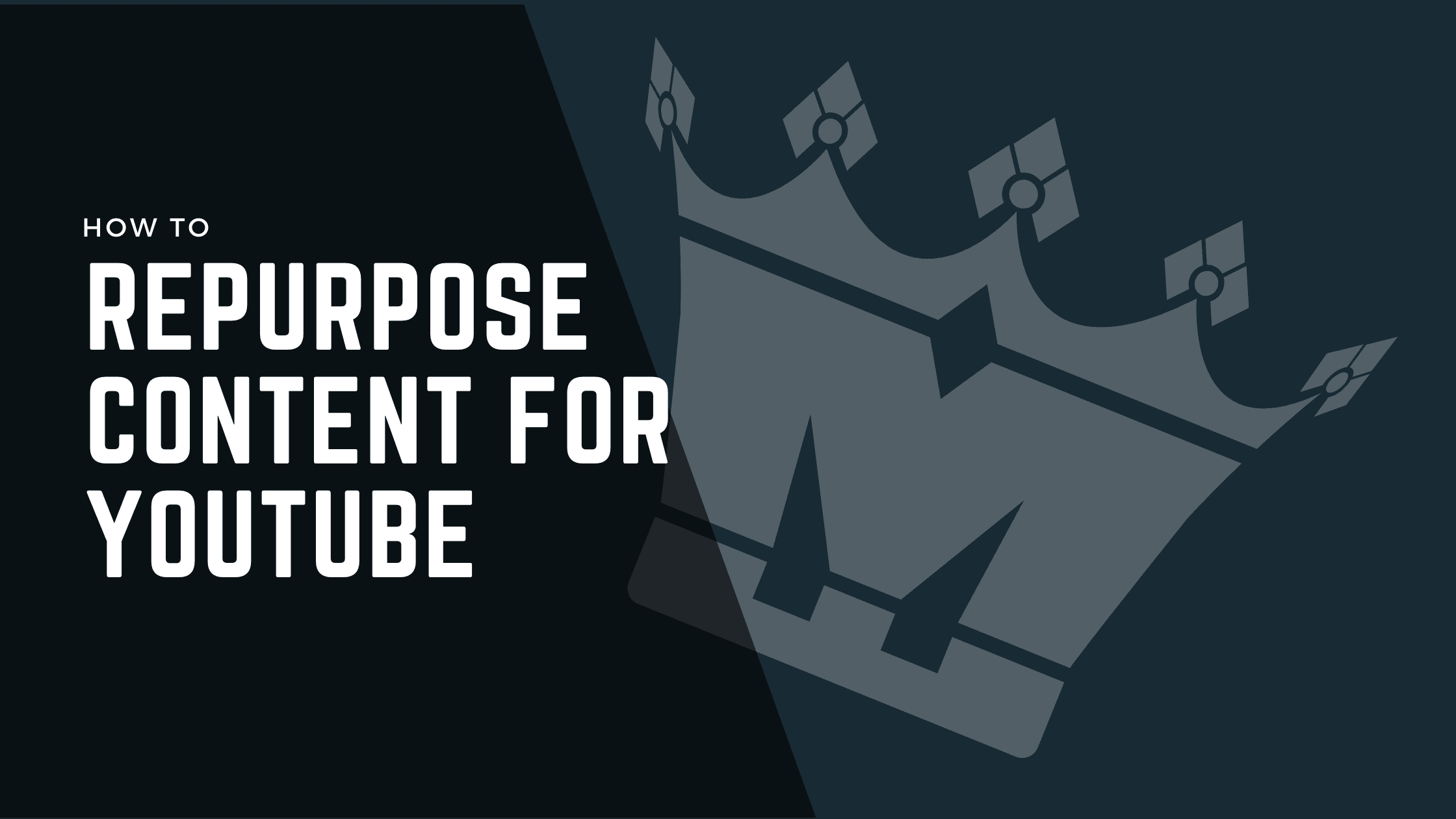How to Repurpose Content for YouTube
The general idea behind repurposing content is to drive traffic and sales and reach a new audience that wouldn’t usually interact with your product or content.
People have different preferences in how they consume content. Having just a single avenue to bring this content to them is not good enough. You need to create content that taps into every market.
This is why you can and should repurpose your existing content to create YouTube videos. Whether you decide to go for long videos, a few-minute clips, or YouTube Shorts, it depends on the type of content you’re repurposing.
Once you have a goal in mind, it’s easier to plan the format of the repurposed content.
For example, you might want to post full webinars and make a series of them or post certain segments that link back to the original full versions.
Here are some examples of how to repurpose content for YouTube:
- Turn guide blogs into tutorial videos
- Turn a social media post into a video
- Turn product manuals into instructional videos
- Make highlight videos from your live streams
- Turn your previous live stream video into a teaser for your next one
- Turn a webinar into a video
- Turn training courses into a video series
- Turn testimonials into ad videos
- Turn a blog post into a video
- Turn customer support issues into guide videos
- Make a teaser/trailer for your video or product
- Make a TikTok/Reels/Shorts compilation video
- Turn a video moment into a GIF community post
- Repurpose the featured image of your blog post for a video
- Make an FAQ video
- Turn a sales pitch into a sales video
Keep in mind that this article will focus on repurposing content for YouTube videos. You can learn more about repurposing content in this ultimate guide, where we take a look at repurposing in general and tackle every social media platform.

How to Repurpose Content for YouTube
Repurposing content for videos is an excellent choice for many reasons. You cut back on the planning and writing portion of the process since the baseline of the video is already there.
Another reason why it’s a good idea is that it can target a different audience than before. When deciding which content you want to repurpose, look to your top-performing content. Figure out why it performed so well and how to repurpose it for YouTube.
It’s important to take a quality-over-quantity approach when you repurpose content for YouTube. What this means is that you need to make sure the older content that you want to repurpose is still relevant today.
Most of the time, you’ll find that you have a fresh perspective of presenting the ideas or something new to add to them. This way, your audience will stay engaged with the content you put out rather than feel repetition in it.
There are many options for repurposing content for YouTube. You can decide which ones work for you and your brand well and try implementing them.
Turn guide blogs into tutorial videos
This is an important strategy if you have guide blogs on how to do various tasks. Having well-written articles that explain how to perform these tasks is good and all, but some things can benefit a lot from a visual presentation as well.
A good example of this is Damn Delicious’s short cooking instructional YouTube videos that she posts in supplement to her blog.
2. Turn a social media post into a video
You can look at your social media posts with a high reach and engagement to develop a video idea. You can use the post as an outline for a YouTube video.
You can expand on the post by going over some of the comments brought up in the post and examining why it did so well in the first place. You can use this short recap of the post as a way to promote your social media accounts and direct the YouTube audience to follow you there.
3. Turn product manuals into instructional videos
When you’re selling a product, there’s no doubt a user’s manual will be included in it. However, no matter how detailed it is and how many languages it’s available in, it’s always a good idea to include an instructional video on it.
IKEA does this really well. Not only do they include assembly manuals with their products, but they also upload video assembly guides for them.
They use animation to showcase the assembly process, but that’s not necessarily how you have to do it as well. You can showcase your product manual with real-life footage of the product.
4. Make highlight videos from your live streams
Many platforms today have the option to go live and broadcast yourself to your audience. Whether you discuss a topic or have a chat with your audience, you can repurpose the live stream into short-form videos with the best parts of the live stream.
You can repurpose these moments into 2-3 minute videos or 20-ish second YouTube Shorts. This way, you can help your audience to revisit some of these best moments on the live streams and share them with their friends and colleagues.
The Minimalists podcast is a great example of this, as they post short clips of their podcasts to their YouTube channel while linking back to the full episodes.
4. Turn your previous livestream video into a teaser for your next one
You can use your previous live streams and repurpose them into teasers for what your audience can expect on the next one. This way, you’ll promote your next show by using materials from your previous one.
You can do this by trimming the part of the live stream where you discuss when you’re going live next and what the subject of the stream session will be.
If you didn’t discuss your next stream idea, you could repurpose any part of the streaming session with an overlay text of the next scheduled live stream.
5. Turn a webinar into a video
Due to their educational or marketing nature, webinars are a great piece of content that can have rewatch value. You can repurpose your webinar content into videos that your audience can come back to.
You can either post the whole webinar or make multiple shorter videos where you discuss certain segments. You can use these shorter clips to link to your full webinars and promote your next one.
You can find many examples of repurposed content from educational webinars on YouTube, like this one from the Ohio Department of Education on Entrepreneurship.
6. Turn training courses into a video series
If you have training courses on how to use a certain product or educational courses on certain subjects, you can create a video series around them on YouTube.
You can repurpose just snippets or certain parts of the courses on YouTube and link back to the original course in full or upload them fully for your audience.
Whichever route you take, sharing your knowledge in one structured playlist as a video series will make it much more accessible for your audience to watch and share with others.
An example of a video series training course is the Excel training course by Learnit Anytime.
7. Turn testimonials into ad videos
People are more likely to buy a product or use a service if they see a person recommending it. No wonder the influencer industry is booming.
Companies can utilize customer testimonials to create ad videos. You can create a campaign where you collect positive testimonials for your product and repurpose them into a YouTube ad video.
You can either post multiple testimonials in 20-30 second videos or compile a couple of sentences from each one and create a longer 1-2 minute ad.
Seeing other people speak highly of your product is much more effective than you speaking highly of it. This way, you can effectively repurpose the testimonials into an ad campaign to attract new customers.
A good example is Dove’s consumer testimonial ad campaign.
8. Turn a blog post into a video
Capitalizing on a blog post that is doing well in terms of traffic and reach is a great idea for repurposing it into a YouTube video.
Whether you want to expand on the ideas of the blog post or just make a short bullet-point presentation with its key segments depends on the blog post itself and your goal.
You can turn a stats page into a video infographic where you review the key findings and turn it into a promo for the blog post. Linking the original blog post in the video will then bring in additional readers.
9. Turn customer support issues into guide videos
This is a long time strategy as it will save you a lot of time and customer support team costs while making your customers happy.
What you need for this is a well-documented troubleshooting process between your customers and your customer support team. By using screen and voice recording, you can recreate the issue and solution for guide videos.
You can turn the resolved issues into YouTube guide videos and structure them in a playlist where your customers can look up how to solve their issues.
10. Make a teaser/trailer for your video or product
It’s always important to make promotional content for your upcoming products or videos. You can do this by cutting up snippets of it to serve as an introduction to what your audience can expect.
Promotional materials are usually taken into consideration when preparing to shoot content for an upcoming product as well.
This way, you’ll remind your audience to be on the lookout for the full video and get them excited about it. You can do this when launching products to build anticipation ahead of the big reveal.
A good example of this is Samsung creating multiple short-form teasers with the features of their latest Galaxy S23 Ultra smartphone.
11. Make a TikTok/Reels/Shorts compilation video
TikToks, Reels, and Shorts are great sources of content for you to repurpose into longer YouTube videos. You can do this by repurposing them in a monthly compilation or a year-in-review video.
The process is fairly simple as you can simply download the videos from these platforms and repurpose them based on your goal.
You can make a compilation of your day-to-day life in the office or team-building trips you’ve taken to encourage others to apply and join your team.
You can make an end-of-the-year video with all the memorable moments of your company’s journey and even include customer testimonials.
12. Turn a video moment into a GIF community post
YouTube’s community posts are a great addition to the platform where you can promote your brand or videos.
You can repurpose a video by turning part of it into a GIF for a community post. You can add a text prompt for your audience, asking them what their favorite part about the product is, or include a poll.
The GIF will catch your audience’s attention, and they’ll stop and engage with your post.
13. Repurpose the featured image of your blog post for a video
An easy way to promote your latest blog post is to use the featured image in a teaser video. The good thing about this strategy is that you can repurpose the featured image in various ways for a video.
You can simply make it slightly animated, you can make a bullet point list of the important segments of the blog post, or you can create a 2-3 minute video where you summarize the blog itself.
14. Make an FAQ video
Every product needs an FAQ section. No matter how simple it is, there are always customers with legitimate concerns and questions. This is a great opportunity for your company to turn these questions into an FAQ video.
Compiling the most asked questions about your product or other information you want your customers to know is a great way to show you care about their satisfaction.
You can collect these questions from comments, emails, messages, customer service calls, and even verbal interactions with customers. You can then repurpose them as a basis for a video where you address all of them or create separate videos if they require a deeper dive.
An excellent example of this is Apple doing an FAQ video for users looking to switch from Android to iPhone.
15. Turn a sales pitch into a sales video
One of the most valuable ways to repurpose content for a video is to turn a sales pitch into a sales video for your product.
You can use the selling points strategy of your product to make a YouTube video where you can list its features. This will make it much easier for people to get to know your product and even share it with others who might benefit from it.
You can even record yourself as you showcase the product’s features. This can create a deeper connection with your customer base as you put yourself out there, vouching for your product.
Conclusion
To effectively repurpose content for YouTube, you need to find some piece of your content that people would benefit from revisiting with a fresh idea or perspective or to improve the understanding of the content by providing visual guides.
The type of videos you can make with your repurposed content will depend on the type of content you’re repurposing and the end goal.