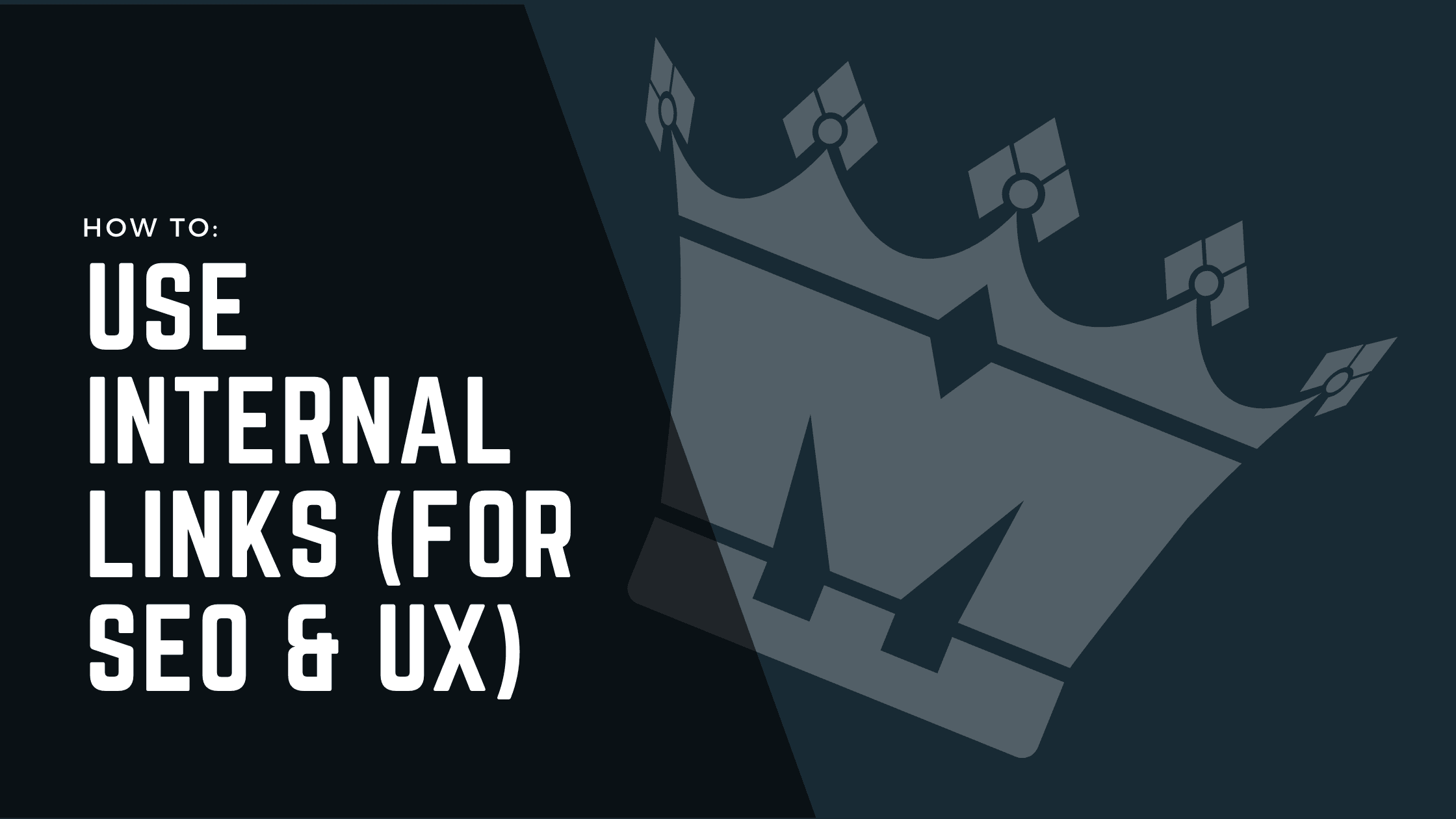How to use internal links (for SEO & UX)
There is no simple solution to the concern of using internal links.
SEO practices and UX design require a lot of attention and time to be used properly. Internal linking is a strategy that many successful websites use to increase their valuable presence among users.
Establishing a proper way of implementing an internal linking strategy depends on determining a structure for your website.
An organized and easy-to-navigate structure is key when it comes to improving user experience. Including anchor texts with important phrases are a great way to start.
When you make a connection between an anchor text and an internal link, you also have to make sure that there is a uniting relevance. This is what leads to a better user experience and a higher-ranking SEO. Including unrelated information in the content is the downfall of SEO.
The right way of using internal links is to place them high up on the page.
This method is useful for navigational purposes because the internal links will be visible to the users.
Also, every internal link you choose to include has to contain important information users are curious about.
A way of helping yourself identify the right placement of internal links is by focusing on keywords. Important phrases and words can be easily modified to convey similar meanings and be linked to relevant pages that are a part of your website.
Finally, before you include an internal link to your piece of content, make sure that it adds value to your website.
In this way, search engines will promote the content on your website to users, thus upgrading the user experience. It will also elevate your website’s ranking to a higher level.
Internal Linking Strategies
The Google algorithm detects pages containing internal links effortlessly, and it gives them value. Including a large number of internal links on a website post will show Google that your page is relevant and it deserves a high ranking.
Internal links are also useful for grabbing the attention of the readers. It is more likely that the users will stay on your site for long periods because they are redirected to pages that are a part of your website domain.
While learning the importance of internal linking is crucial for improving SEO and UX, it can all go down the drain without a proper strategy. Your linking strategy can be the reason why your page is so successful and visited by many users daily.
Structure
Search engines register content on a website as either easy or complicated to navigate by users. That is when the structure of your page comes into question. You don’t need to include multiple sections on your home page. You simply need to include internal links in your content.
That being said, dividing your main home page into menus improves the user experience. It is also what will get your page indexed by Google and prioritize your content. Search engines automatically discover new content published on a website by identifying internal links.
Although the use of internal links is highly dependent on the structure of your website, try to use them purposefully. Using too many internal links can lead to a decrease in the value of your page and a lower ranking on Google.
Anchor texts
The text on which an internal link is attached is called an anchor text. They are usually phrases that contain keywords related to the topic of the page you are linking. However, for an anchor text to be considered strategic, it has to sound natural.
Using direct keywords in anchor texts may make readers think that you are trying to promote something. That is the wrong way of building user experience. Instead, what you can do is try to sound as genuine as possible to make your content more user-friendly.
There are ways in which you can include key phrases into anchor texts without sounding robot-like. Some of them include writing a part of the keyword in the anchor text or putting the key phrase in quotation marks.
Relevance
Using internal links unsystematically and without prearrangement will do nothing good for your SEO ranking and user experience improvement. These links have to be placed strategically throughout your content. It is also important to find relevance between them.
If your purpose is to promote something on your page, find a relevant link that leads to the official website that sells the product. Before attaching it to an anchor text, make sure that the link works and leads the users to see the exact product when they click on it.
In addition, try to focus on one topic in a written article. A mistake many people make is writing about different concepts within one piece of content and including irrelevant links. This will lead to users getting confused and clicking away from your website.
How to Boost Internal Linking for SEO & UX
Now that we have established how to use internal links, it is time to shift our focus to boosting the linking strategy. There are ways in which these types of links can be used to support on-page SEO and craft a better user experience.
Once you get the hang of these strategies, the chances of your page performing better will increase. This process may not seem very simple, but actually, all it needs is doing some research and paying attention to the dynamics of internal linking.
After some time of experimenting with the functions of internal links, you will be able to see a gradual improvement in user experience. Providing more content that is easy to navigate with the inclusion of similar links that offer valuable information can boost the internal linking strategy.
Keyword value also plays a huge part in boosting SEO on websites. When people are searching for information on the Internet, they usually type short phrases. By including these types of phrases on your page and adding an internal link, you invite users to read your content.
Create more content
Creating content is a crucial part of developing a successful website. When you include more content on your page, you will have more chances of inserting internal links. The web crawlers will direct the users to your newly posted content which will also boost your SEO.
Classify your keywords
Keyword research is closely connected to SEO practices. Internal use of keywords is what will help show your page to users during their Google search. Nonetheless, you can classify the keywords you are planning on using and decide which one carries the most value.
Primary keywords
If you have managed to determine what your target audience is, now you can brainstorm the main phrases that they would be searching for. These terms will be your primary keywords, and you should use them frequently throughout the article, about 3-7 times.
LSI keywords
Supporting keywords that are related to the topic are called LSI keywords. They should be used often in the article, but not as much as the primary keywords. Their semantic meaning is relevant to the context mentioned on a website, which is why they are very popular in SEO.
Branded keywords
Some websites also use their content to promote products that the users can purchase. This is usually done by implementing branded keywords in their articles. These types of keywords contain the brand name of the product that is being advertised. The addition of an internal link to a branded keyword makes it easier for users to find the ad by simply clicking on it.
Focus on navigation
To improve the user experience on your website in terms of navigation, always match the link to the context of the anchor text. In this way, the users will be able to find more content that interests them with only one click. At the same time, they will boost your ranking by staying on the page.
Prioritize topics
The highest-ranked content on your website includes topics that are the most appealing to readers. This means that you should prioritize these types of content over lower-ranked ones. Writing more about these topics can help you promote user experience.
Consider the internal link placement
Learning how to use internal links is one thing. Where you should place them is a different skill. If an internal link is used in the first 30% of the posted content, your page will have a higher chance of receiving an advanced ranking from Google.
Include additional types of internal links
In addition to text and navigation internal links, other types can be used to make the content richer. However, no evidence supports the true impact of including these internal link types on boosting SEO and UX.
Contextual internal links
These types of internal links do more than simply connect the text context with a clickable link. Contextual internal links are also referred to as “deep links” because they redirect users to authoritative pages with factual information.
Image internal links
Linking images is an interesting way of creating an engaging and aesthetically pleasing user experience. However, some websites tend to overdo it or use image internal links incorrectly. If you choose to include one of them on your page, always make sure to write the alt tags.
Footer internal links
Links with the same domain found on the bottom of a page are called footer internal links. These types of links are the least visible to the users. However, they include useful information for the users, which is one of the reasons why many people are still using them.
Pay attention to the value
Keywords carry the most value in the content. What can add further value to the keywords is including internal links. It is also what makes your content useful for the readers, which Google finds essential for determining your page rank.
Final Words
Internal linking comes with a lot of benefits for search engine optimization and user experience. It is an easy way of making your page stand out among other similar websites. The inclusion of internal links will make your content well-known and regularly read by users.
The Google algorithm is constantly changing. But once you learn how to use internal links discreetly and tactically, you will have no issues adapting to new developments. People find this practice fascinating because the use of a simple link can lead to significant website improvements.
Frequently Asked Questions
How many internal links should I use?
Suppress the urge to include internal linking on your website for the sole purpose of increasing the number of links. No more than five links per post are just enough to boost SEO and aid in user experience. Even if a post is very long, overusing internal links is not a reasonable practice.
Are internal links and backlinks the same?
Even though both of these link types are relevant and valuable for SEO, they are not the same thing. Internal links refer to sites on your page, whereas backlinks lead the users to content owned by another site. Both practices can increase the visibility and ranking of a website.
Why should we add internal links for SEO and UX?
A way of leading search engines to your website and included content is by adding internal links. Google is a smart tool that everyone uses nowadays. But, it still needs a little help to find and access websites containing information that people are seeking through an internet search.